Unlocking the Power of GraphQL in Drupal
Unlocking the Power of GraphQL in Drupal
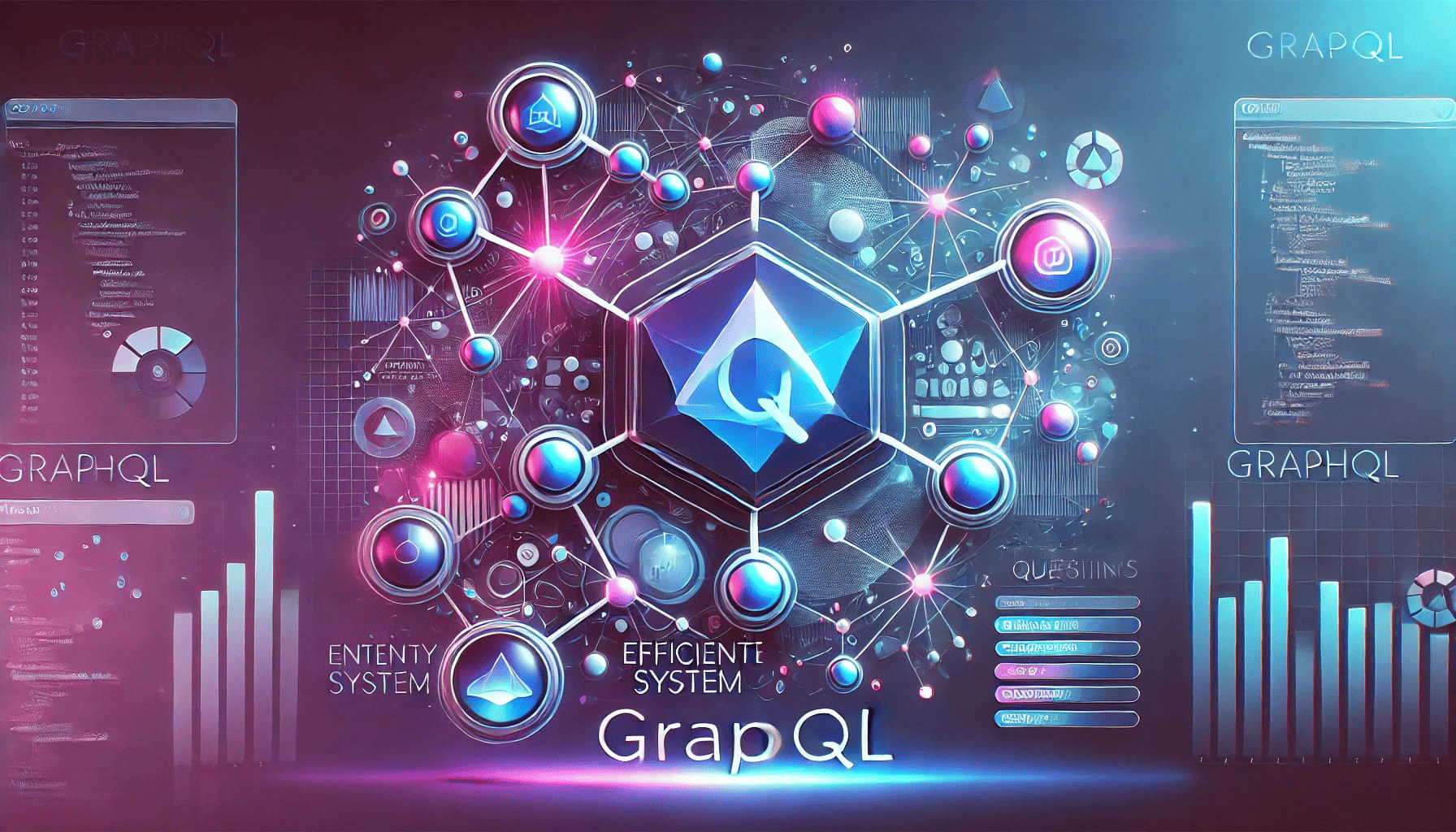
Drupal has been deeply invested in an API-first approach, with core efforts focused on integrating JSON:API to expose Drupal's content in a standardized way. While JSON:API is an excellent REST-based solution, GraphQL has emerged as a powerful alternative for querying APIs efficiently.
Developed by Facebook and now widely used, including in GitHub’s latest API, GraphQL provides an advanced approach to API communication. Unlike traditional REST endpoints that expose fixed data structures, GraphQL allows developers to request precisely the data they need in a single query. This makes front-end development more efficient, reducing unnecessary API calls and improving performance.
Why is GraphQL Good for Drupal?
Drupal’s entity-based data structure makes it a perfect candidate for GraphQL. Drupal stores content in entities with fields, some of which establish relationships between entities (e.g., an Article referencing an Author).
With GraphQL, you can request only the necessary fields from an Article entity, such as its title and URL, while also retrieving the related Author’s name and email in the same query. This flexibility eliminates the need for multiple API calls and reduces over-fetching of data.
Another advantage is restructuring queries dynamically. You can modify queries to fetch data differently without altering the backend, making it easy to switch between displaying an article teaser and showing a user with their published articles.
Drupal's GraphQL module enables this by exposing all entities, including pages, users, and custom data, as part of a GraphQL schema.
Installing GraphQL for Drupal
Getting started with GraphQL in Drupal is straightforward and requires minimal configuration.
composer require 'drupal/graphql:^4.10'
This command installs the GraphQL module and its dependencies.
Step 2: Enable the GraphQL Module
After installation, enable the module:
drush en graphql -y
Alternatively, you can enable the module through the Drupal admin interface by navigating to the Extend menu and selecting the GraphQL module.
Once enabled, Drupal will generate a GraphQL schema that you can explore immediately.
You can also enable additional GraphQL sub-modules that help manage all entities from the GraphQL configuration page.
To enable these additional sub-modules, navigate to the Extend menu in the admin dashboard, search for GraphQL, and enable the ones that suit your needs. These sub-modules enhance the functionality of GraphQL by providing more entity management options.
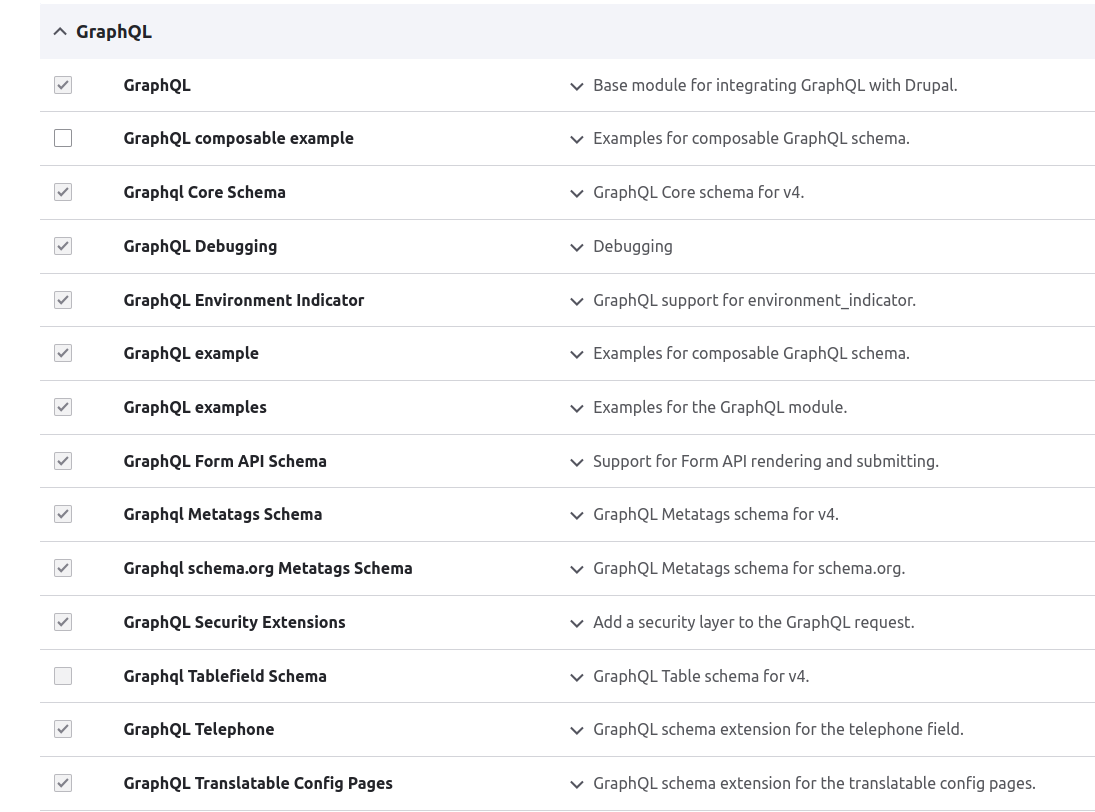
Step 3: Configure the GraphQL Server
Once enabled, configure the GraphQL server:
- Log in to your Drupal site.
- Navigate to /admin/config/graphql to create a new server.
- Specify an endpoint, such as /graphql.
- After creating the server, click on Explorer to access the GraphiQL explorer.
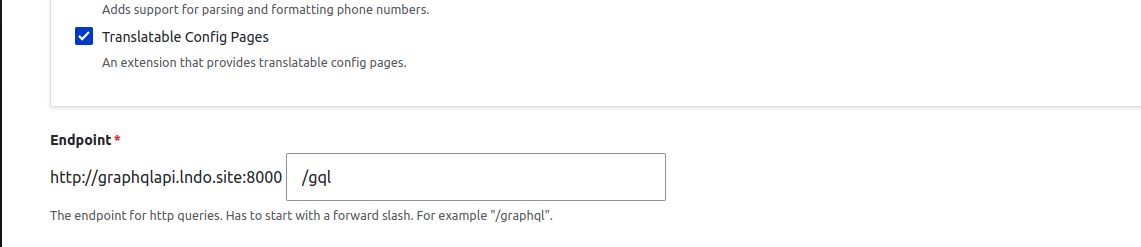
The following is an example GraphQL query to fetch the ID, author, and title of an article with the ID 24:
- Write Queries: Enter your GraphQL queries in the left pane.
- Execute Queries: Click the "Play" button to run your queries.
- View Responses: Examine the results in the right pane to understand the data structure and content returned by your queries.
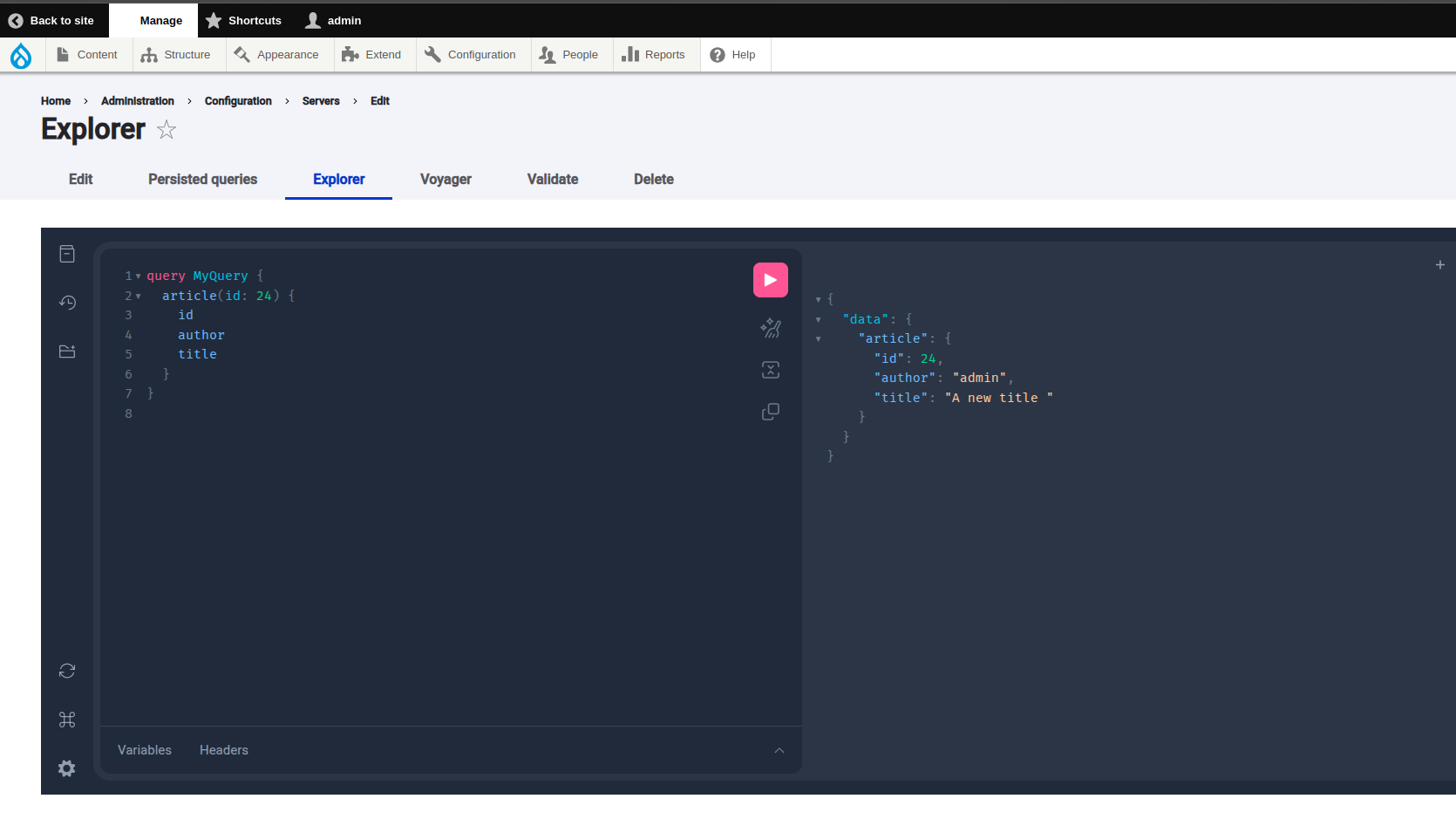
This interactive tool allows you to test GraphQL queries in real time and view responses instantly. The left side of the explorer screen is where you can write and modify GraphQL queries, while the right side displays the structured results of your queries. This setup makes it easy to experiment with different queries and understand how data is retrieved from your Drupal site.
GraphQL vs. JSON:API in Drupal
Both GraphQL and JSON:API are great for exposing Drupal content as an API, but they serve different purposes.
If you need dynamic, flexible queries where clients request only what they need, GraphQL is a great choice. However, if your API usage is more traditional and caching is a concern, JSON:API might be preferable.
Real-World Use Cases for GraphQL in Drupal
GraphQL is particularly useful in:
- Headless Drupal: Front-end frameworks (React, Vue.js, Next.js) can fetch only the needed data.
- Mobile Apps: Efficient data retrieval without over-fetching.
- Personalized Content: Deliver different responses based on user roles or preferences.
Conclusion
GraphQL is a powerful tool for exposing Drupal content in a flexible, efficient way. It simplifies API development, reduces data over-fetching, and integrates well with modern front-end technologies. While JSON:API remains a solid option for standard RESTful needs, GraphQL excels in complex, headless, and interactive applications.
By following this guide, you can set up GraphQL in Drupal, write queries, optimize performance, and even customize your schema. Whether you're building a headless CMS or a high-performance API, GraphQL is an excellent choice for modern Drupal projects.